本篇笔记内容包括常用命令以及 commit message 规范
常用命令
名词
workplace 工作区
stage 暂存区
repository 本地仓库
remote 远程仓库
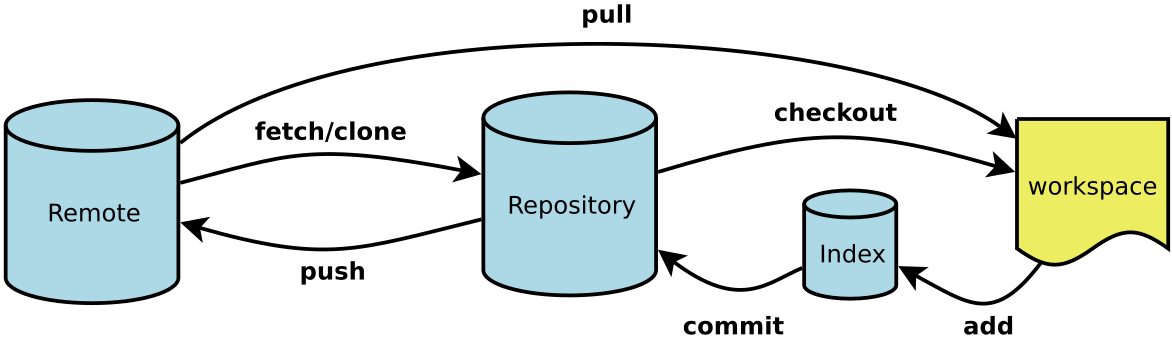
新建仓库
git init 在当前目录新建一个本地仓库
git clone 将一个远程仓库的内容下载到本地
文件的增加、删除、提交
git add [filename] 将文件从工作区添加到暂存区
git rm [filename] 删除工作区文件
git rm --cached [filename] 停止追踪指定文件,但该文件会保留在工作区
git mv [originalname] [newname] 文件重命名,并将该文件放入暂存区
git commit - "message" 将暂存区文件提交到本地仓库
git commit -amend -m "message" 用一次新的 commit 代替上次 commit,可以用来改写 commit message
分支管理
git branch 查看所有本地分支
git branch -a 查看所有本地分支与远程分支
git branch [branch] 新建一个分支,但依然停留在当前分支
git checkout -b [branch] 新建一个分支并切换到该分支
git checkout [branch] 切换到指定分支,并更新工作区
git merge [branch] 将指定分支合并到当前分支
git branch -d [branch] 删除本地分支
git push origin --delete [branch] 删除远程分支
远程仓库
git remote -v 查看所有远程仓库
git remote add [name] [url] 添加远程仓库
git remote remove [name] 删除远程仓库
git fetch [remote] 下载远程仓库的所有变动
git pull [remote] [branch] 下载远程仓库的变动并与本地仓库合并
git push [remote] [branch] 将本地分支推送到远程分支
其他
git config --list 显示当前配置
git config -e 编辑配置文件
git status 显示所有变更文件
git log 显示当前分支的版本历史
git reset --soft [commit_id] 回退到某一个 commit 版本,工作区和暂存区不变
git reset --hard [commit_id] 回退到某一个 commit 版本,工作区和暂存区也随之更改
git diff 显示暂存区与工作区的差异
commit message 规范
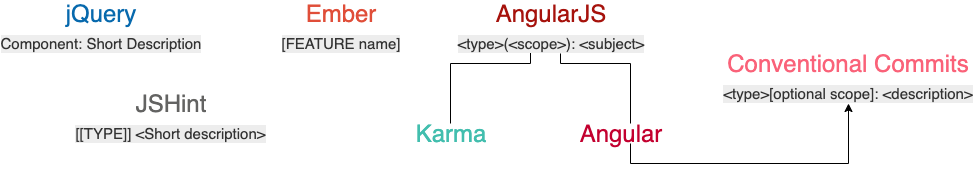
通常我们都用 Angular 的规范,具体可以参见 Conventional Commits
组成
commit message 包括三部分:header,body 和 footer
<type>[optional scope]: <description>
[optional body]
[optional footer(s)]
Header
- type:用于说明 commit 的类别
- feat:增加新功能
- fix:修 bug
- docs:文档变动
- style:格式变动,不改变代码逻辑
- refactor:重构(既非feat又非fix的影响代码运行的改动)
- test:增加测试
- chore(or build):构建过程或辅助工具变动
- ci:与持续集成相关的变动
- perf:改善性能
- scope:用于说明 commit 影响的范围,例如数据层、控制层、视图层等
- subject:用于描述 commit 目的
Body
对 commit 的详细描述,可以分成多行
Footer
只用于两种情况:
- 当前代码与上一版本代码不兼容,则 footer 以 BREAKING CHANGE 开头,接着描述变动的内容、理由及迁移方法
- 针对某个 Issue,可以在 footer 部分关闭这个 Issue
Close #65 #77
Revert
如果当前 commit 是用来撤销之前的 commit,则必须以 revert: 开头,后面跟着被撤销的 commit 的 header
body 部分则必须写成:
This reverts commit 667ecc1654a317a13331b17617d973392f415f02.
规则
优秀的 commit massage 应该遵循以下七条规则:
- subject 和 body 之间空一行
- subject字数限制在50字符以内
- 行首字母大写
- subject 不要以句号结尾
- subject 使用祈使句
- body 不超过72个字符
- 用 body 部分解释此次 commit 的改动及其原因
示例
feat(lang): add polish language
refactor!: drop support for Node 6 //使用感叹号代表 breaking change
fix: correct minor typos in code
see the issue for details
on typos fixed.
Reviewed-by: Z
Refs #133
参考资料
How to Write a Git Commit Message
Understanding Semantic Commit Messages Using Git and Angular
Commit message 和 Change log 编写指南
最后修改于 2021-07-24